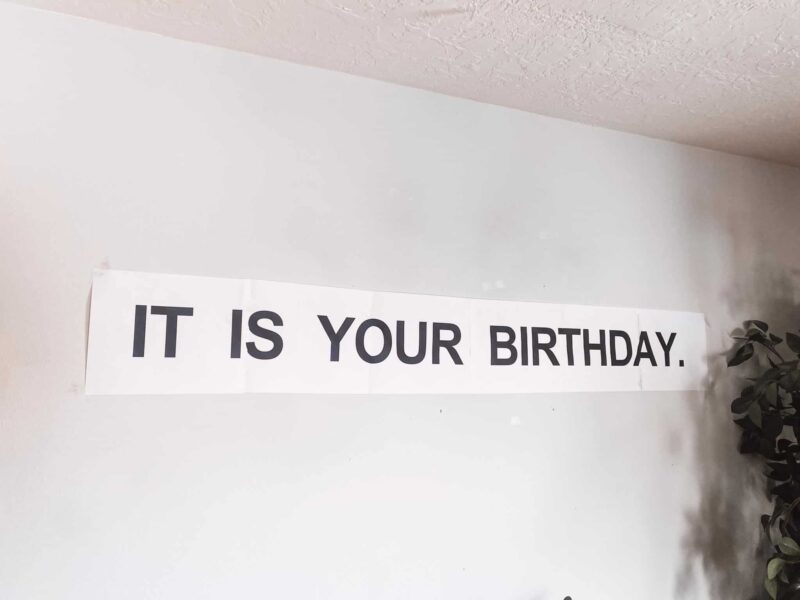Thinking of getting a Cricut Maker? I answer all of your Cricut FAQs from how often you would use it to the most common software questions!
After you get all your questions answered here, check out how to make a t shirt. Maybe you want to use some of these tips with infusible ink blanks too.
Every time I post about the Maker I get so many questions about how I do the designs and if it is really as easy as it looks. In this post, I’ll break down some of the most commonly asked questions.

Will I use the machine enough to justify the price?
If you are reading this post, it is because you are THINKING about investing in a Cricut Maker. If you even have the thought that you’d like to purchase one, I can assure you it will be used! Once you make your first project you will realize how simple it is and wonder why you ever crafted another way again. Plus, if you’re ever running low on project ideas, just come here. I use it pretty much daily and am always sharing ideas here!

What materials can I cut?
When people think Cricut they think vinyl. You can definitely cut vinyl, and do it flawlessly, but there is so much more. With the standard blade, you can use it for iron on, paper, cardstock, craft board, foam, and felt. You can also get the rotary blade and cut fabric! The Knife Blade is my current obsession because you can use it to cut leather, chipboard, and balsa wood. It is really fun to not be limited by your material. I’ve seen it cut from as thin as tissue paper to as thick as 2mm chipboard. I have put together a project cutting metallic leather and then Kraft Board. I then used a technique to engrave the Kraft Board! To continue on to the additional Cricut FAQs scroll below!
Will it be easy for me to learn the software?
Yes. The software is so simple. As soon as you get your device, it walks you all the way through the setup to your first project. It took me all of 30 minutes to learn my new machine and start creating the projects that are already made for you (like the ones I often share here).
Will it be easy for me to use the software to create projects?
Oh, so you’re getting fancy now?! Good thinking! This is where I live with my Cricut. DESIGN SPACE! Design Space is so simple but has so many customizable tools to make your project exactly what you want it to be. You can create text, use photos, create shapes and so much more. I have made a few videos of how I’ve done little tricks and I have so many more coming. There are SO many tutorials on Youtube if you need something specific. Here is a simple trick and video tutorial I made recently as an example of how simple it can be.
Can I upload my own images? (e.g. SVGs, jpg, png)
Yes! I have created this video for you so you can do it immediately if you’d like.
Do you have ANY other Cricut FAQs? I would love to help you and answer them however I can! If you want to go grab a Maker right now I’d love for you to buy it through this link! I get a small commission for referring you.