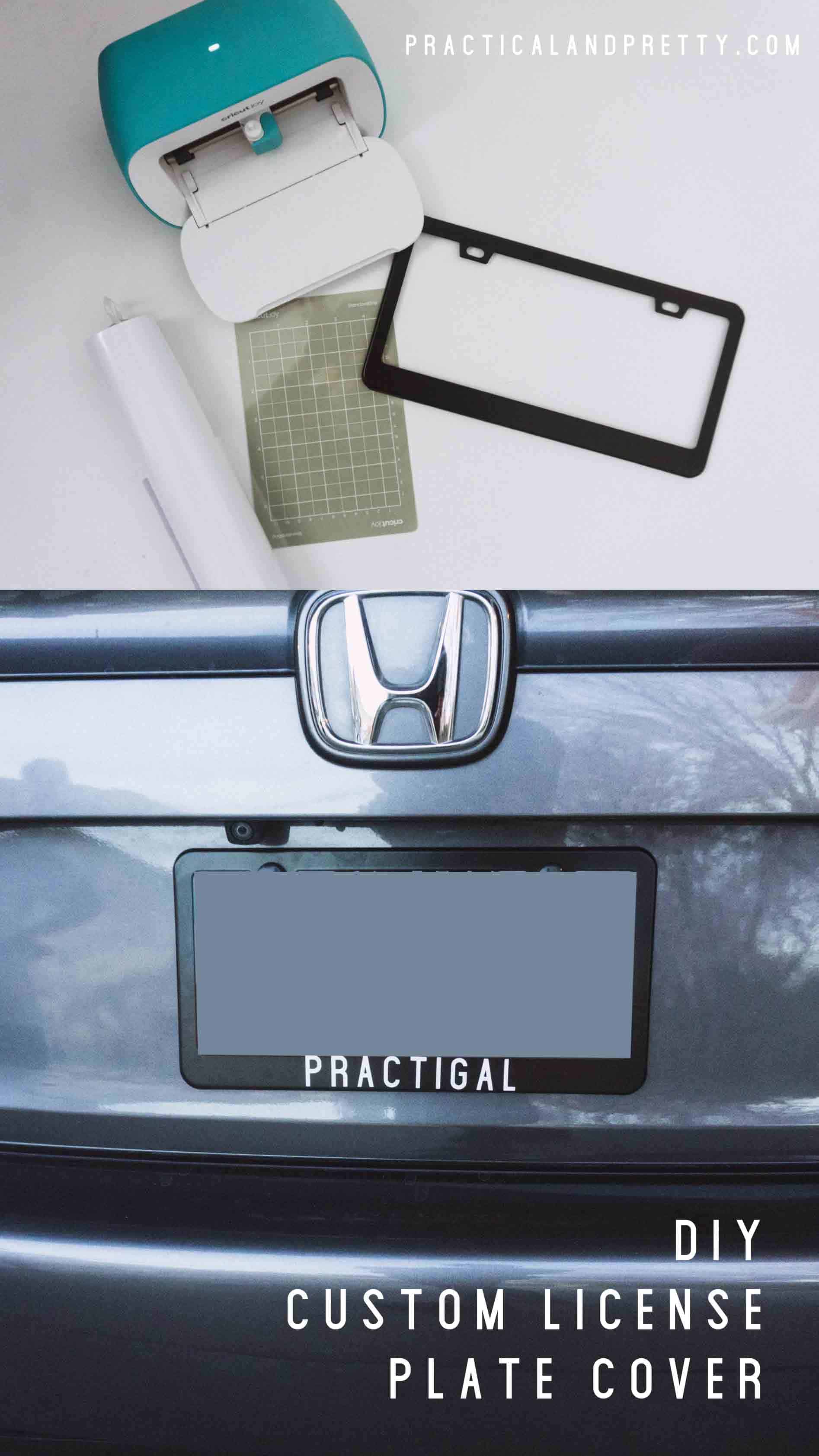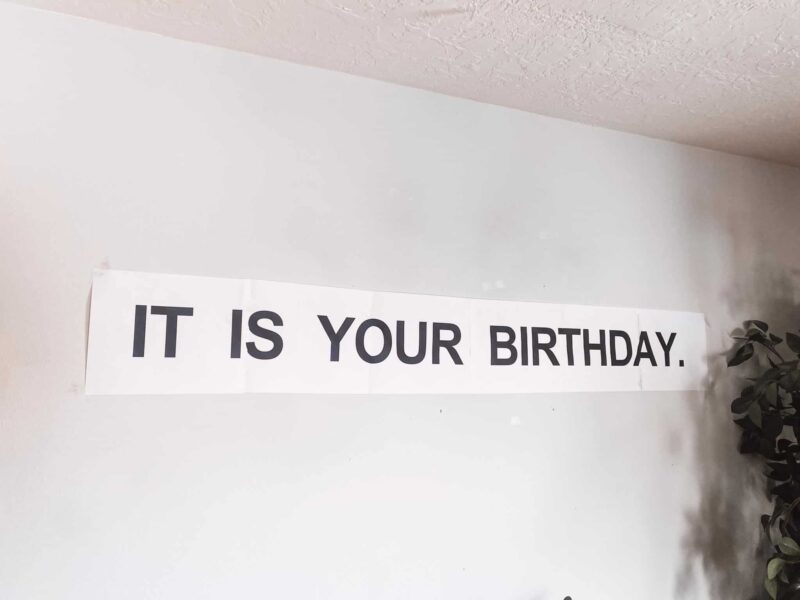Save some money by making a custom license plate cover tailored just to you. A super simple tutorial using the Cricut Joy.
I love using my Cricut projects for all things DIY. Don’t miss how to make a t shirt and this post all about infusible ink blanks.
We got a new car, and I needed a new license plate cover. I wanted to put something on it about my business but was surprised at how expensive custom license plates are! I made this project in about 10 minutes.

Where to buy a blank license plate cover
I got mine on Amazon. It was the least expensive one I could find. It actually came in a two pack, so I made my other plate one too.

Custom License Plate
Save some money by making a custom license plate cover tailored just to you. A super simple tutorial using the Cricut Joy.
Materials
- Vinyl
- Blank License Plate
Tools
- Cricut (any machine will work for this tutorial.)
- Transfer Tape
- Weeding Tool
Instructions
- Cut out your vinyl using your Cricut
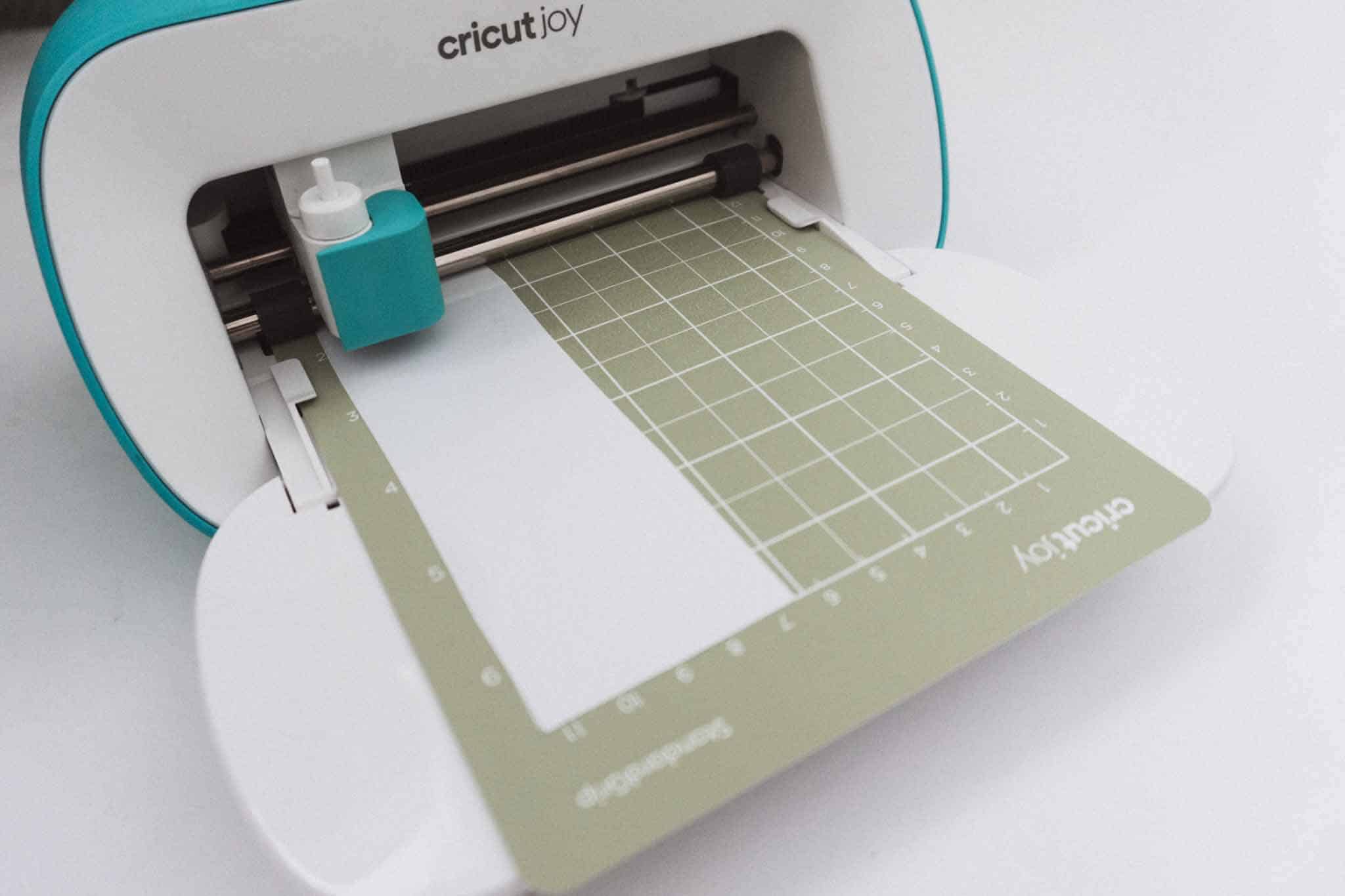
- Weed the material
- Use transfer tape to remove from the backing.
- Place your vinyl, using the transfer tape, on your own material.


Recommended Products
As an Amazon Associate and member of other affiliate programs, I earn from qualifying purchases.
Cricut Joy or Cricut Explore Air 2?
It depends. If you want to do quick projects using mostly vinyl and iron on then I suggest the Cricut Joy. Keep in mind the mat is smaller than the typical 12×12. If you don’t buy the Cricut Joy specific materials, you will need to cut the materials to size.
If you’re interested in print then cut and want to maximize the abilities of what Cricut can do then I suggest the Explore Air 2. I have also found paper is easier on the Explore Air 2 and Maker. The mat is bigger so you can do bigger projects as well.
What will you put on your custom license plate? The possibilties are pretty much endless.
Some ideas:
- Political? Your candidates name or slogan.
- Your business phone number or Instagram handle.
- Funny slogan