A simple yet professional-looking Christmas coaster tutorial. Use my designs or create your own and use Infusible Ink for the best results.
Check out this post on how to make a t-shirt. If you want to use your infusible ink to make the t-shirts check out this post on infusible ink blanks too.
I recently did a project with infusible ink on a t-shirt and didn’t want to just stop there! I decided to put together a little coaster tutorial too so I could experiment with Cricut’s coaster blanks. This project was so fun and the end result honestly looked store bot. Those are my favorite!!
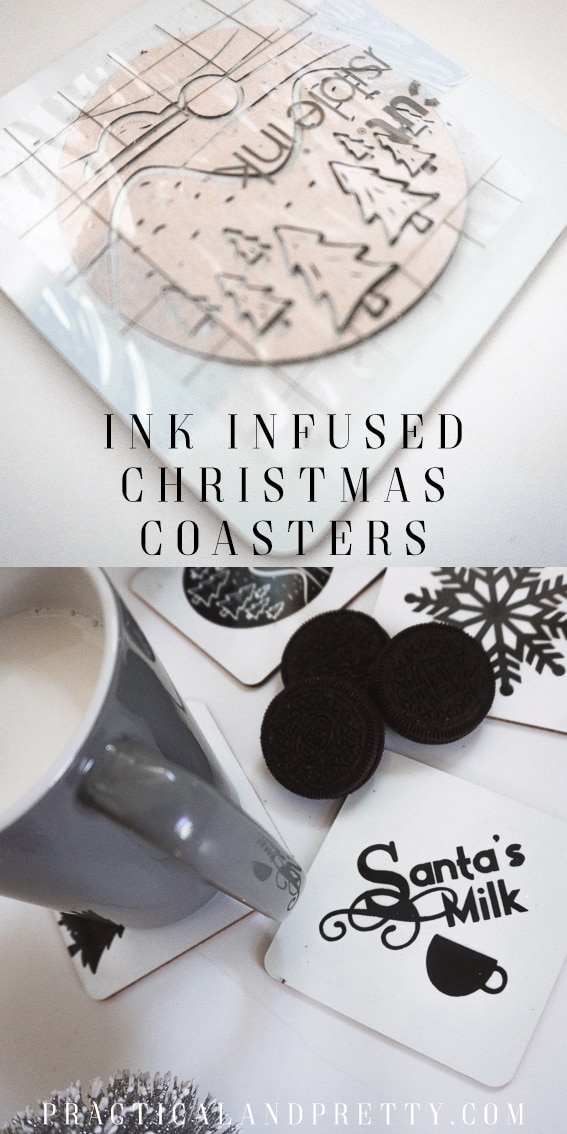
What you need for your Christmas Coasters
Cricut (Maker or Explore Air 2)
If you have never used infusible ink before, you are in for a treat. It gives such a professional finish and is really not too complicated. The first thing you will want to do is mirror for iron on with your cut file. This step is very important! Unless you have symmetrical shapes then I guess it doesn’t matter.. but if you have words do this!
If you have a Maker you simply select ‘Infusible Ink’ as your material and then start the cutting.

Once your design is cut take care as you weed your design. If you’ve weeded iron on or vinyl before this is going to feel different so take your time until you get the hang of the different texture. The texture is similar to that of a lightly sticky cardstock.
Once you have your design weeded, use your heat-resistant tape to secure the design where you’d like it on your coaster. This ensures that you won’t get a ‘ghosting’ effect which happens if the sheet shifts a bit during the heating process.
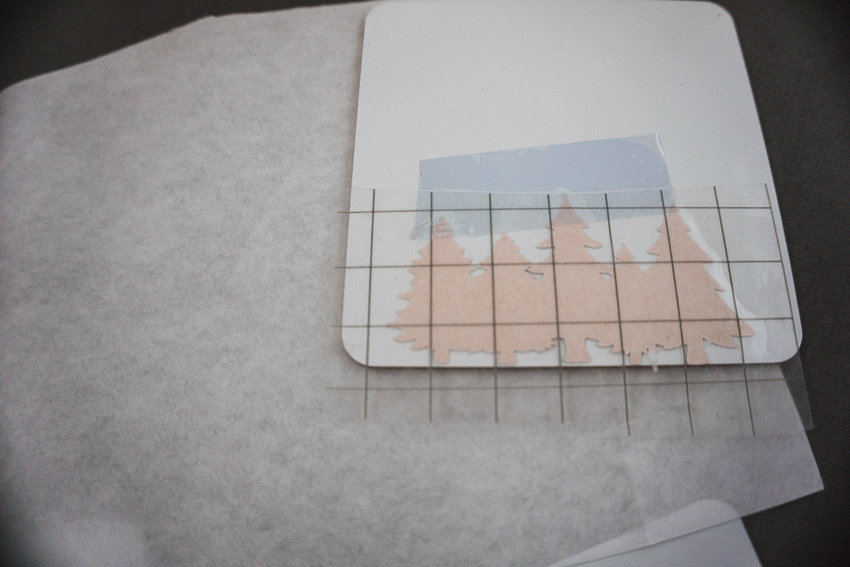
Place your EasyPress 2 on the design (use the Heat guide if you’re unsure or if your materials differ but for these coasters, I did 385 degrees for 40 seconds.) Allow for your coasters to cool before you handle them they are very hot! If you notice in the picture below you can see the black ink below the tan sheet. This is a good sign! I was nervous it would look like it smeared when I saw this but it didn’t, it just means it has infused.

Remove the plastic and top piece of the sheet. It should leave the color (or in my case.. lack thereof) where your sheet was.

The designs turned out so crisp and professional. I’m planning to make all sorts of these babies as Christmas gifts and more! It was so easy and they look beautiful. Win-win.


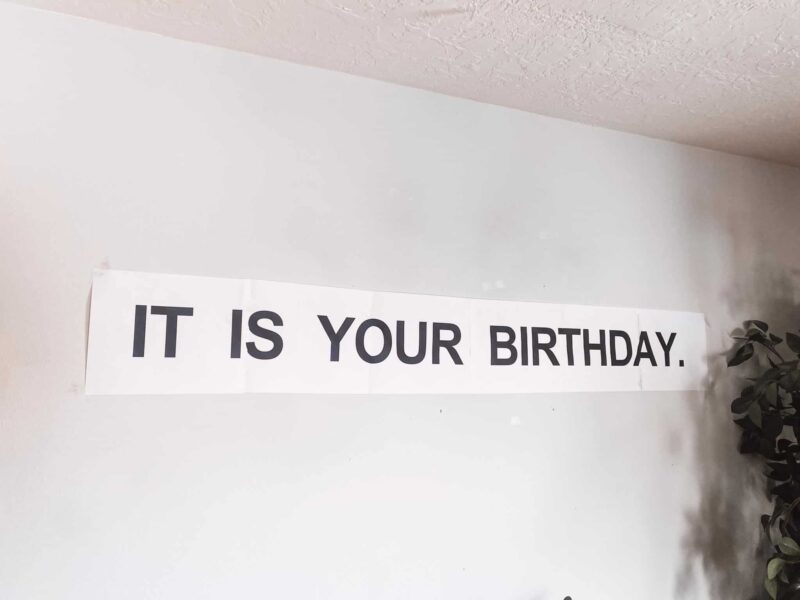


One thought on “Infusible Ink Christmas Coasters”