Make your matching family Christmas pajamas unique with infusible ink and the Cricut. Never used infusible ink before? I walk you through it!
For those of you who have followed along for a while, you might know how monochromatic I tend to be. I haven’t done much by way of Christmas pajamas in the past because they usually feel too colorful for my tastes. I took the situation into my own hands with these matching family Christmas pajamas. They are subtle but 100% the McNamaras. If you see these and you think ‘wow we would want the opposite of what this lady is doing’ then I have some great news for you! I will provide this specific cut file so you can put your family name in, but if you hate this font or even the fact that it’s only black and white and has snowflakes, I’ll show you how to make your pajamas custom to YOU and your family.
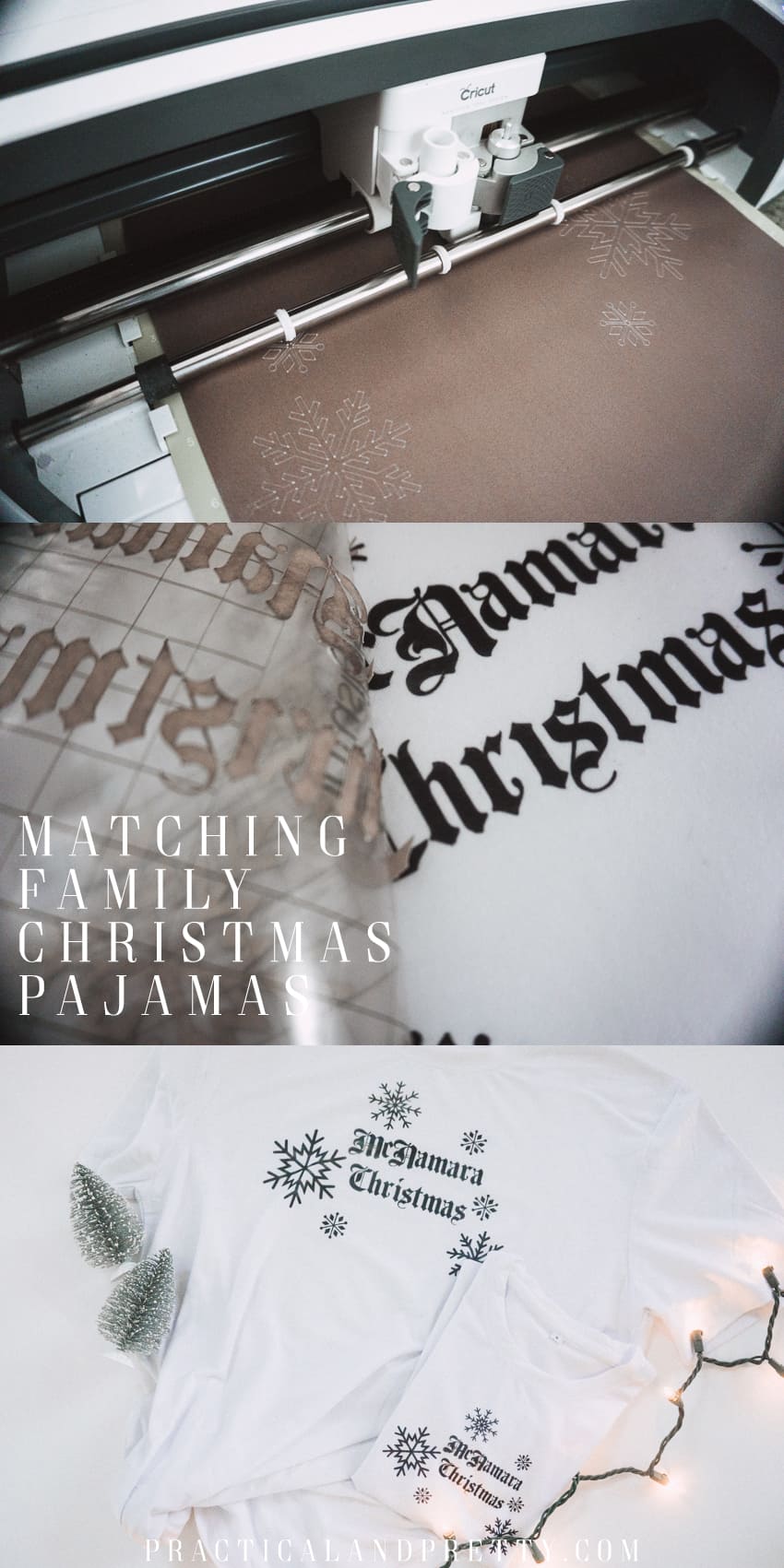
This was my first attempt using Infusible Ink. I am by no means an expert, but because I’m a fresh newbie, hopefully I’ll explain some places I got confused a little more clearly.
What you’ll need to make your matching family Christmas pajamas
Cricut (Maker or Explore Air 2)
Here is the cut file I used for my project! Click ‘Customize’ and update it to your family name!
When you open up your first roll of Infusible Ink you will find two rolls of 12″x12″ ink transfer sheets and 2 pieces of 12″x12″ butcher paper. To cut infusible ink with your Cricut Maker, you will select ‘Infusible Ink’ as your material and place your Infusible Ink transfer sheet with the tape side facing down. There is transfer tape built into each roll (super handy) and as long as that is touching your mat side, you will be just fine.
DON’T FORGET TO MIRROR FOR IRON ON! Just like our regular iron on tutorials you are going to want to switch the toggle to ‘mirror for iron on’.
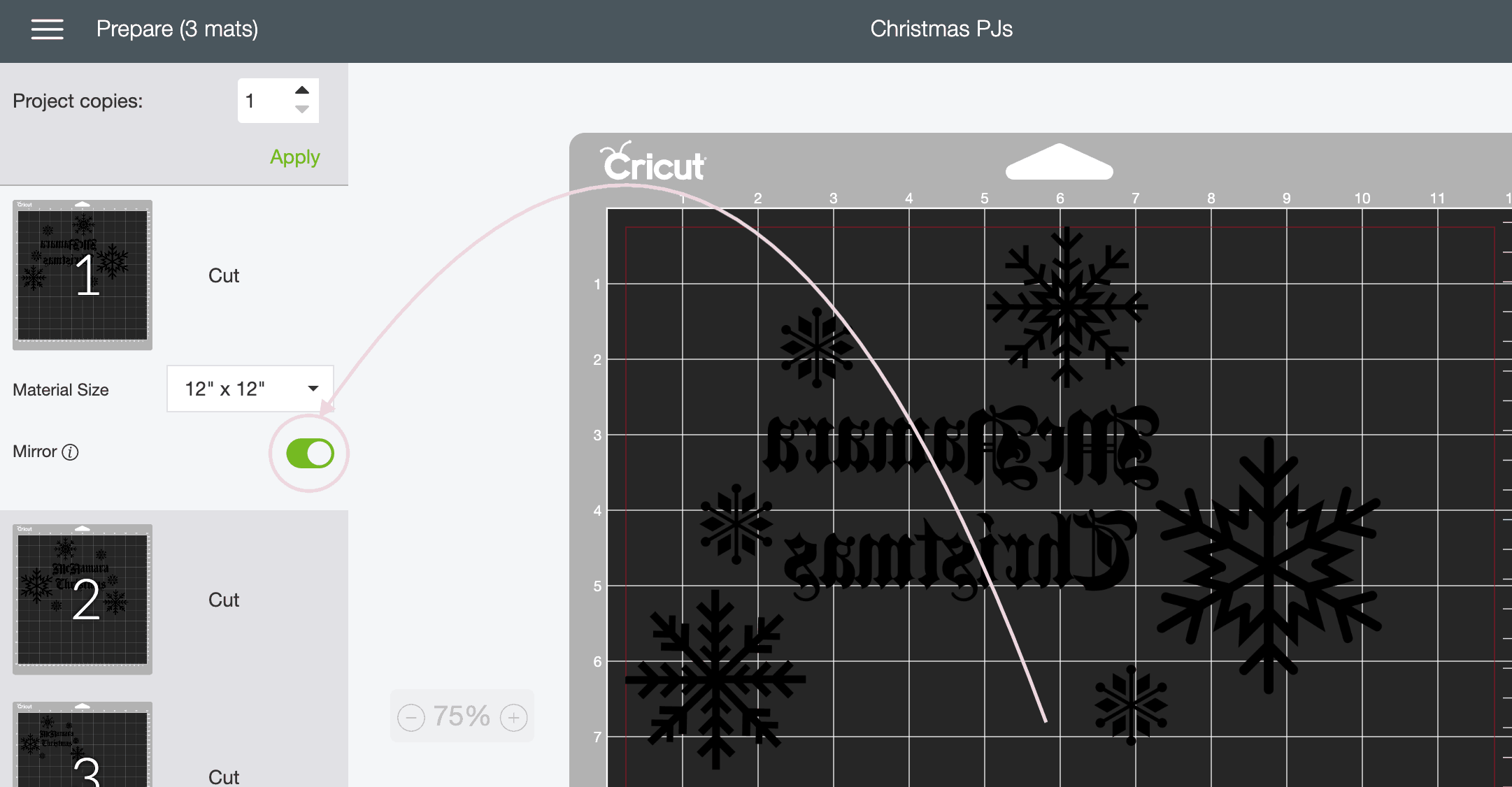
Infusible Ink Instructions
I used my Cricut Maker for this project but you can also use an Explore Air 2! The Cricut Maker is an incredible tool for any crafter cutting everything as thin as fabric and tissue paper to as thick as tooling leather. They also have come up with some brilliant new tools for engraving, debossing, perforating and so much more. Check out this Disneyland coupon book I made using those tools.
Once your sheet is all loaded you will start your cutting. I suggest a hot cup of cocoa for this step.

Once your file has finished cutting, you will weed the sheet. If you have worked with vinyl before this will feel very different. It almost has a similar texture to cardstock! Start with an inconspicuous area to begin so you can get a feel for how sticky/not sticky the sheet truly is. I found the weeding tool wasn’t even totally necessary for a lot of it because of how stiff the ink sheet is.
Head over to Cricut’s Heat Transfer Guide for exact instructions on how to iron on your shirt. For Infusible Ink on a T-Shirt Blank, it told me to heat for 40 seconds at 385 degrees.

Let your t-shirt cool and remove the top transfer tape area. There is a layer of the ink sheet that will also lift off leaving a vibrant black on your shirt. I felt like a straight up magician.

They don’t call it Infusible Ink for no reason, check out how flat the final product is! It’s literally infused into the fabric. It will not peel or lift like normal vinyl.


I had so much fun with Infusible Ink I decided to try out some of their coaster blanks. I created this post for you as well so you can see how I used infusible ink to make Christmas coasters for Santa’s milk or hot cocoa!

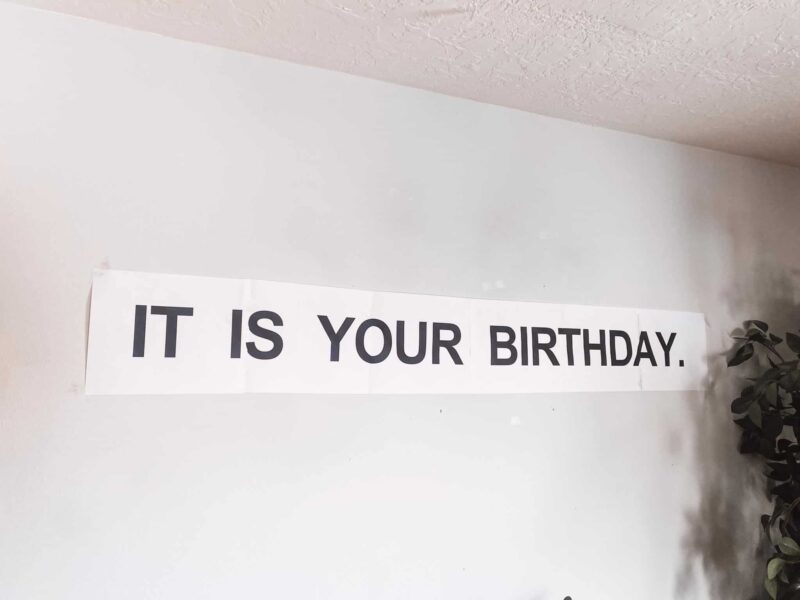


so classy!