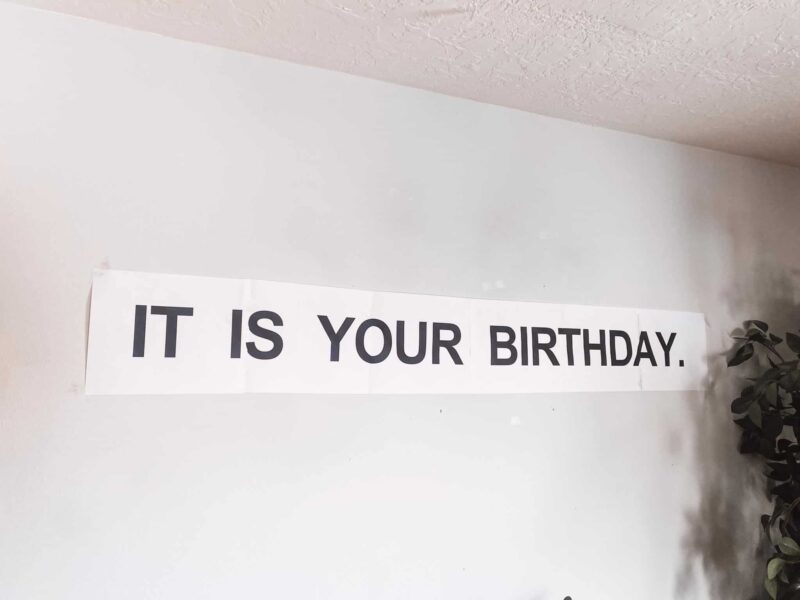Use this free cut file to create a mickey stuffed animal and BONUS I have a Minnie stuffed animal for you to create too using just a few materials.
I recently made a gift basket for my husband to surprise him with a Disney trip but wanted to add in something my son would like. These Mickey stuffed animals turned out SO cute and you can customize them to your style too. I’ve got a cut file for you and will walk you through step by step.

What I Used for My Mickey Stuffed Animal
- Cricut Maker
- Black felt
- Tie dye cotton towel (You could also use iron on! That was my first idea then I decided to incorporate some tie dye.)
- Sewing Machine
- Rotary Blade
- Rotary Cutter
- EasyPress 2
- Fabric Grip Mat
- If using fabric instead of iron-on you’ll also want HeatNBond
- Polyfill
- Mickey Cut File
- Minnie Cut File
If your felt isn’t the correct dimensions you will start but cutting your felt to fit on your fabric grip mat.

Lay the felt flat on the mat and feed it through your machine. Load your Rotary Blade and let it do it’s work.
After you have cut out all pieces of your cut file you will lay them out. Spray the HeatNBond on the back of the cotton fabric. If you are using iron on you will weed it and place it where it goes. Use your EasyPress 2 at 280 degrees for 30 seconds.

Your pieces should now look like the picture below and you are ready to start sewing! Place the front sides of the fabric together and sew around the edges leaving the bottoms open.

Flip it inside out to insert the Polyfill. I stuffed them pretty tight so they had a good shape.

Use your sewing machine to sew up the bottoms. You can also hand stitch them if you’re a perfectionist. These were for my son who does not care so I just stitched them up quick!